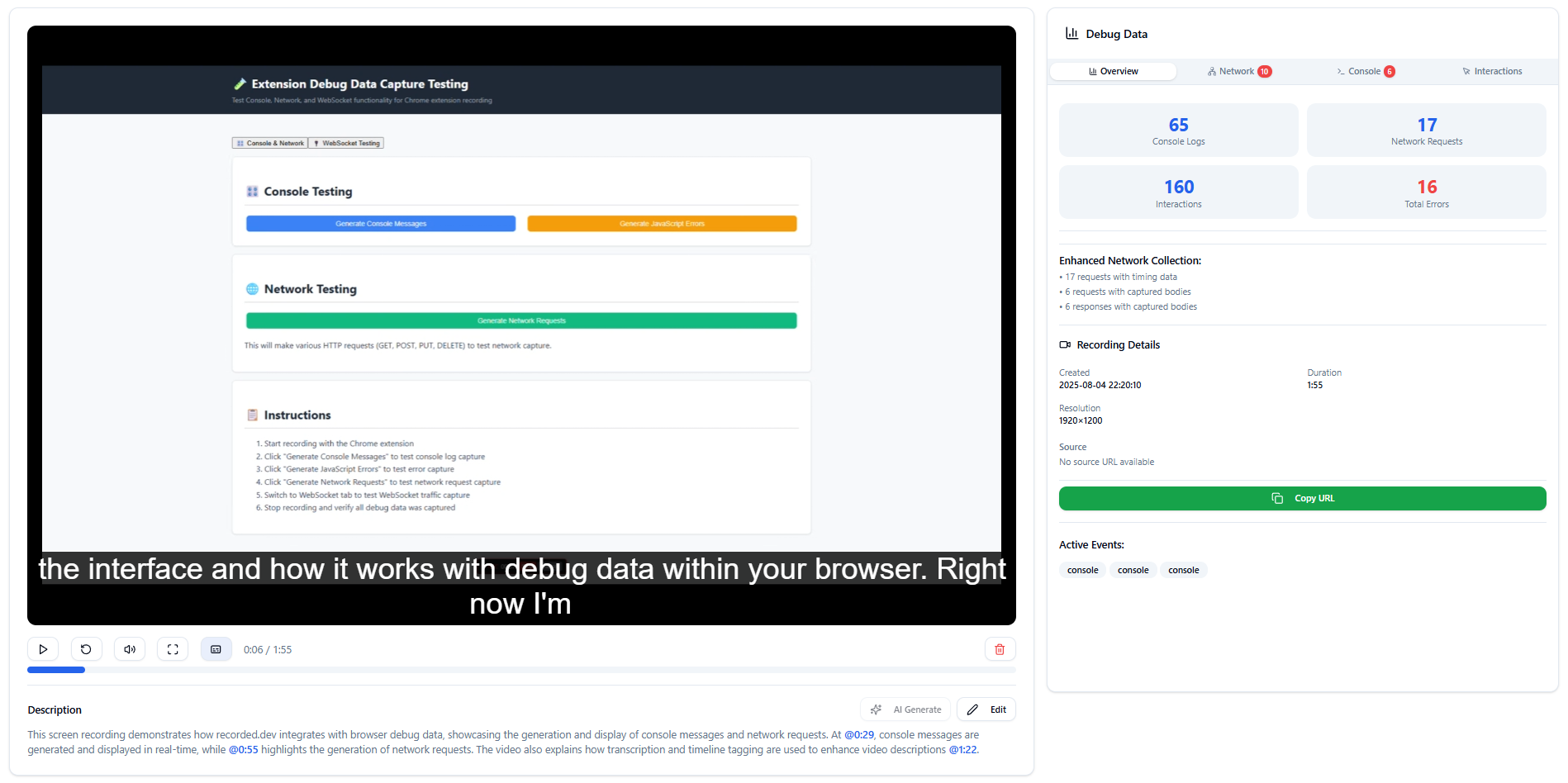Click . Capture . Collaborate
A powerful screen recording solution that captures not just video, but comprehensive debug data including network requests, console logs, and user interactions.
Trusted by developers and teams
Join thousands of developers and teams who trust RecordIt for their debugging workflow
Data encrypted in transit and at rest. Access limited with industry-standard practices.
Local-only recordings unless you choose cloud. You control where your data lives.
Responsive help for setup, privacy, and billing questions.
Create your free account
Sync recordings, collect debug data, and share with your team.
Comprehensive tracking of network requests, console logs, user interactions, and errors.
Synchronized playback with debug data visualization for detailed session analysis.
Share recordings via direct links with colleagues and stakeholders.
How It Works
Get started in minutes with our streamlined workflow
Record
Use our Chrome extension to capture your screen while automatically collecting debug data in the background.
Upload
Upload your recording and debug data to our secure cloud storage with automatic metadata extraction.
Analyze
View synchronized playback with real-time debug data visualization and share with your team via direct links.